To add an email signature in GoDesk:
- Navigate to your agent settings by clicking on your avatar on the top right, then clicking 'Profile settings'.
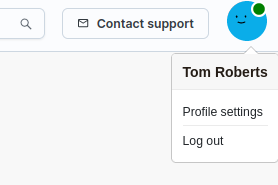
- Click 'Edit', then add your signature to the email signature field.
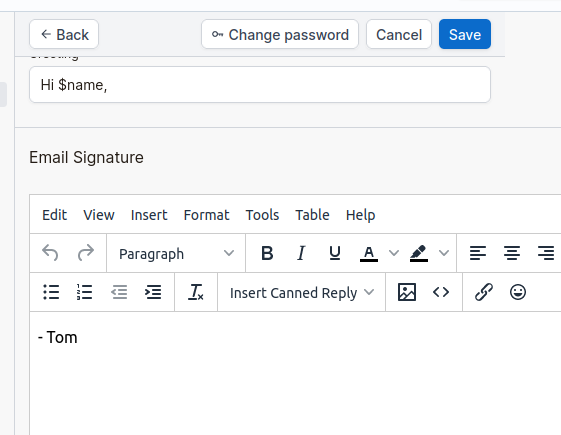
- (Optional) You can use the 'Source code' button to edit the HTML for your signature directly. This is useful for copy/pasting your existing signature's code.
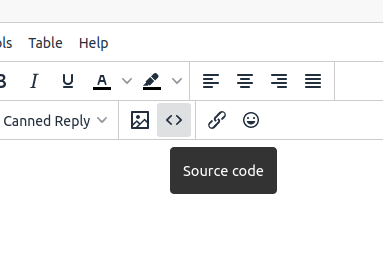
- Your signature will now show up in the next public reply you add.
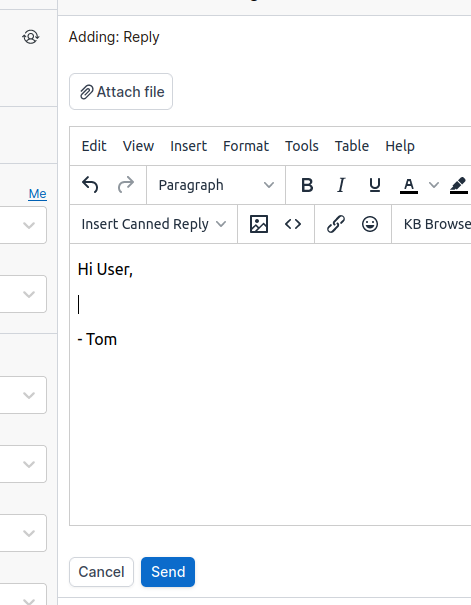
Did you find this article helpful?
1 of 2 found this article helpful.
1 of 2 found this article helpful.
Can't find what you're looking for?Log a ticket